Public Registry
Overview
The Public Registry in Bitdeer AI Container Registry (BCR) provides seamless access to high-quality, enterprise-grade container images, including those optimized for AI workflows. With frequent synchronization from NVIDIA NGC, users gain access to industry-leading resources designed for advanced AI development and deployment.
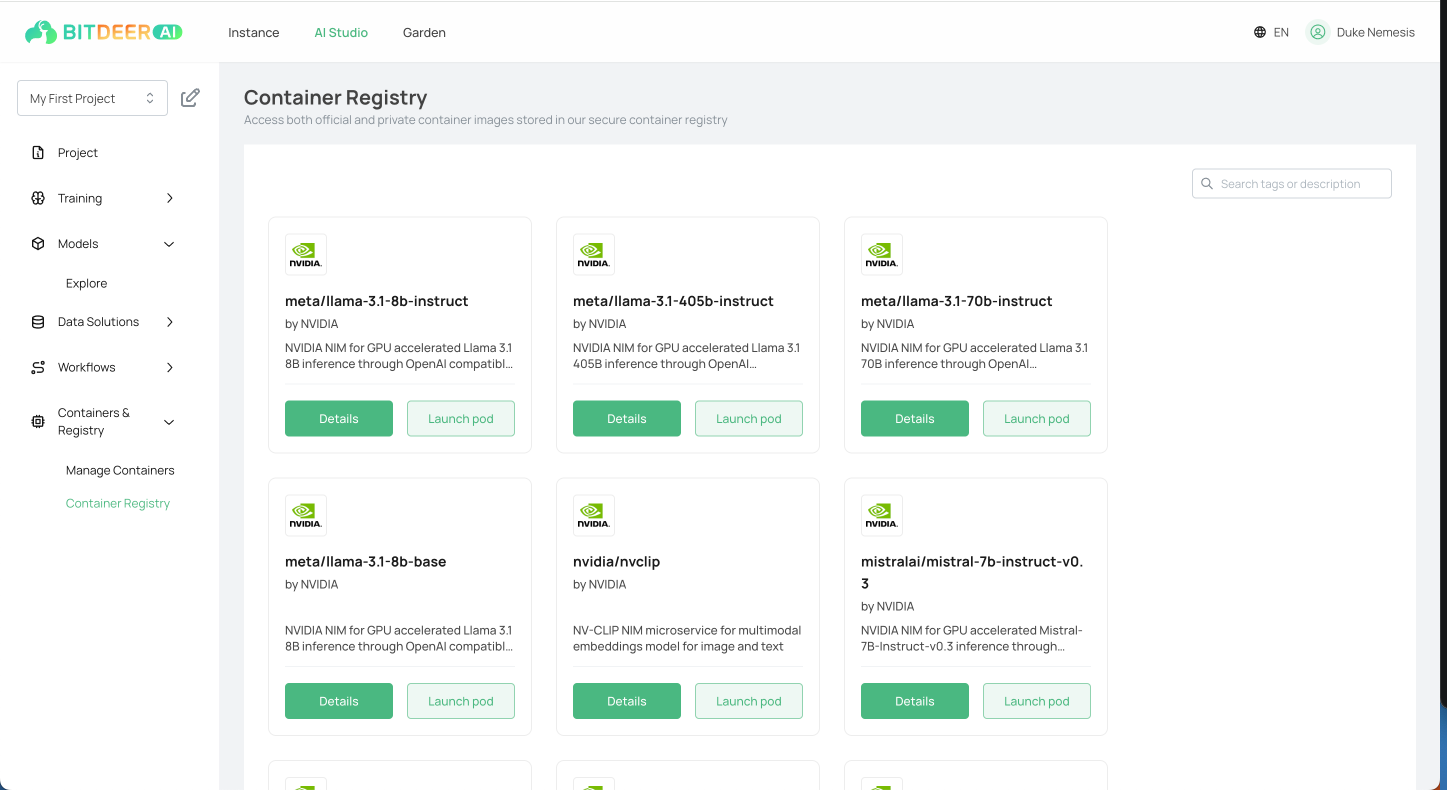
Key Features
- Access NVIDIA Enterprise-Grade Containers:
- Includes containers for frameworks such as TensorFlow, PyTorch, and RAPIDS.
- Enterprise-grade tools like NVIDIA NeMo for conversational AI and NVIDIA TensorRT for high-performance inference.
- Pre-optimized containers designed for AI training, inference, and HPC workloads.
- Direct Execution via Bitdeer AI Container Service:
- Users can directly execute public containers through the Bitdeer AI Container Service.
- No manual pulling of images is required, ensuring secure and controlled usage.
- Centralized Management:
- Manage and search for NVIDIA NGC images alongside other public containers from a single, unified dashboard.
Using the Public Registry
Steps to Browse and Execute Public Containers
- Log in to AI Studio:
- Access the AI Studio Console.
- Navigate to Public Registry:
- In the left-hand menu, select Containers & Registry > Public Registry.
- Browse NVIDIA NGC Containers:
- Use the search bar to find NVIDIA containers by name or keyword (e.g., TensorFlow, PyTorch).
- Apply filters to narrow results by framework, version, or use case.
- View Image Details:
- Click on a container name to view detailed metadata, including:
- Framework version.
- Supported GPU types.
- Pre-installed libraries and dependencies.
- Click on a container name to view detailed metadata, including:
- Run the Container via Bitdeer AI Container Service:
- From the container details page, click Run with Container Service.
- Follow the prompts to configure and deploy the container directly on the Bitdeer AI platform.
Benefits of NVIDIA Enterprise-Grade Containers
- Optimized Performance:
- Pre-configured for NVIDIA GPUs, ensuring maximum hardware utilization.
- Scalability:
- Designed to scale across multiple GPUs for distributed training and high-performance inference.
- Security and Reliability:
- Regular updates from NVIDIA ensure the latest patches, features, and optimizations.
- Enterprise-Ready:
- Certified and tested by NVIDIA for production-grade applications.
Best Practices
- Stay Updated:
- Regularly check for new versions of NVIDIA containers to benefit from the latest optimizations and features.
- Match Workloads to Containers:
- Select containers that align with your AI workloads, such as NeMo for conversational AI or RAPIDS for data science workflows.
- Leverage Documentation:
- Refer to NVIDIA NGC documentation for container-specific details and usage guidelines.