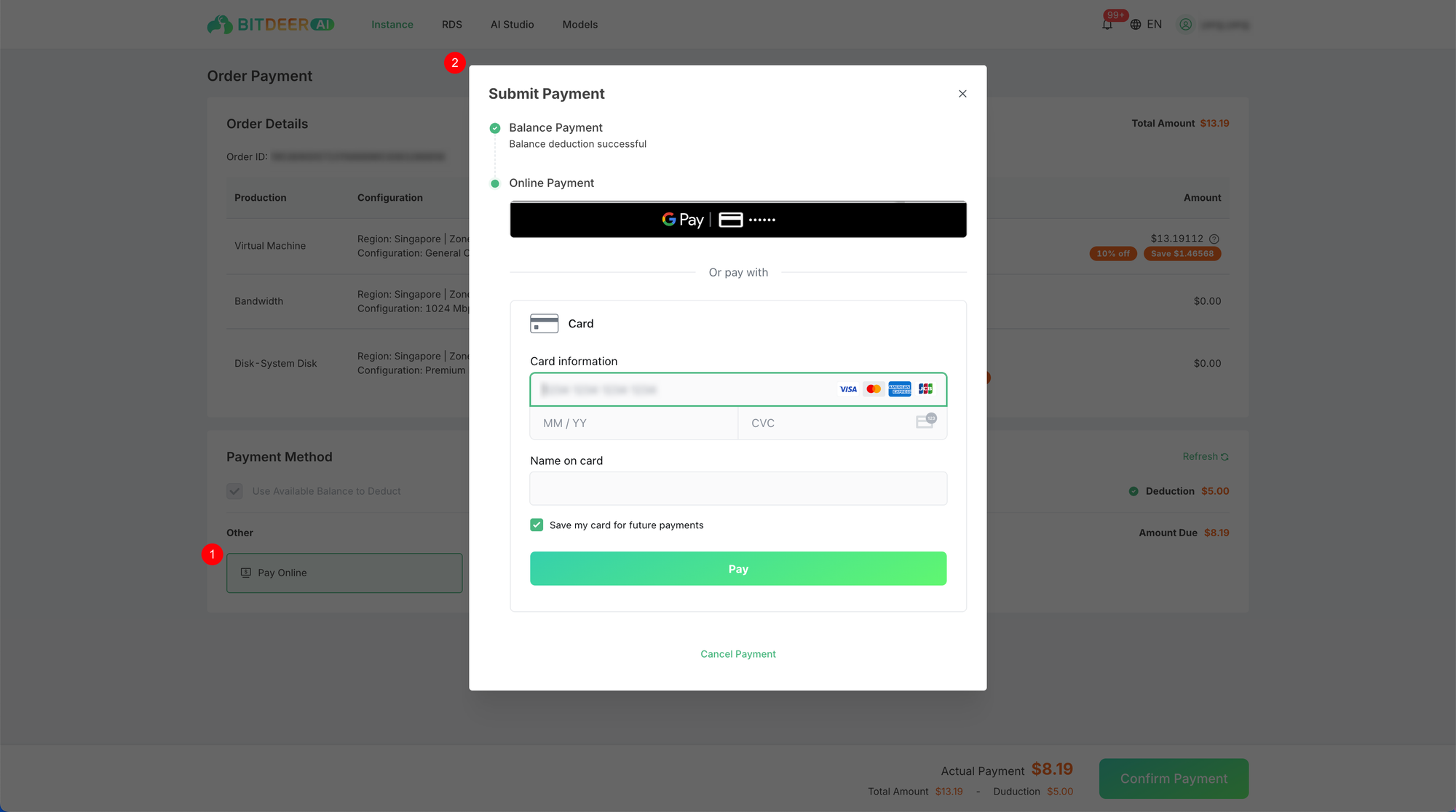Online Recharge
Last updated: 2025-08-08 14:26:28
Operation Scenarios
Multiple payment methods are supported for online recharge. After recharging, the amount can be used to pay for pay-as-you-go resources, periodic bills, automatic renewals, and other expenses, meeting funding needs in various scenarios.
Operation Steps
- Log in to the Cloud Server Console.
- Go to "Expense Center" → "Recharge".
- Select the amount you wish to recharge and choose a suitable online payment method.
- Fill in the payment information as prompted, confirm the details, then submit and complete the payment.
- After a successful payment, the recharge amount will be credited instantly and can be used for subsequent consumption.
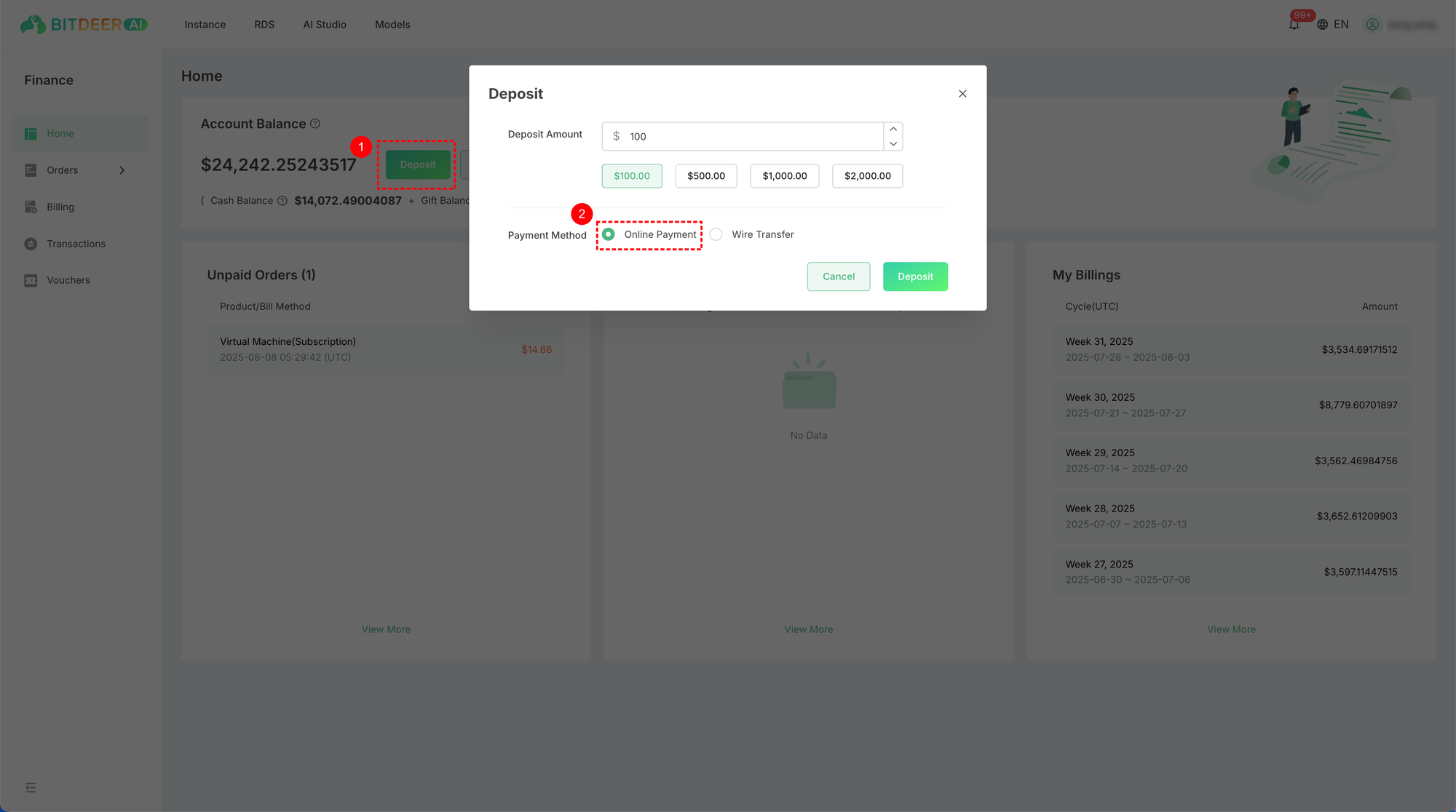
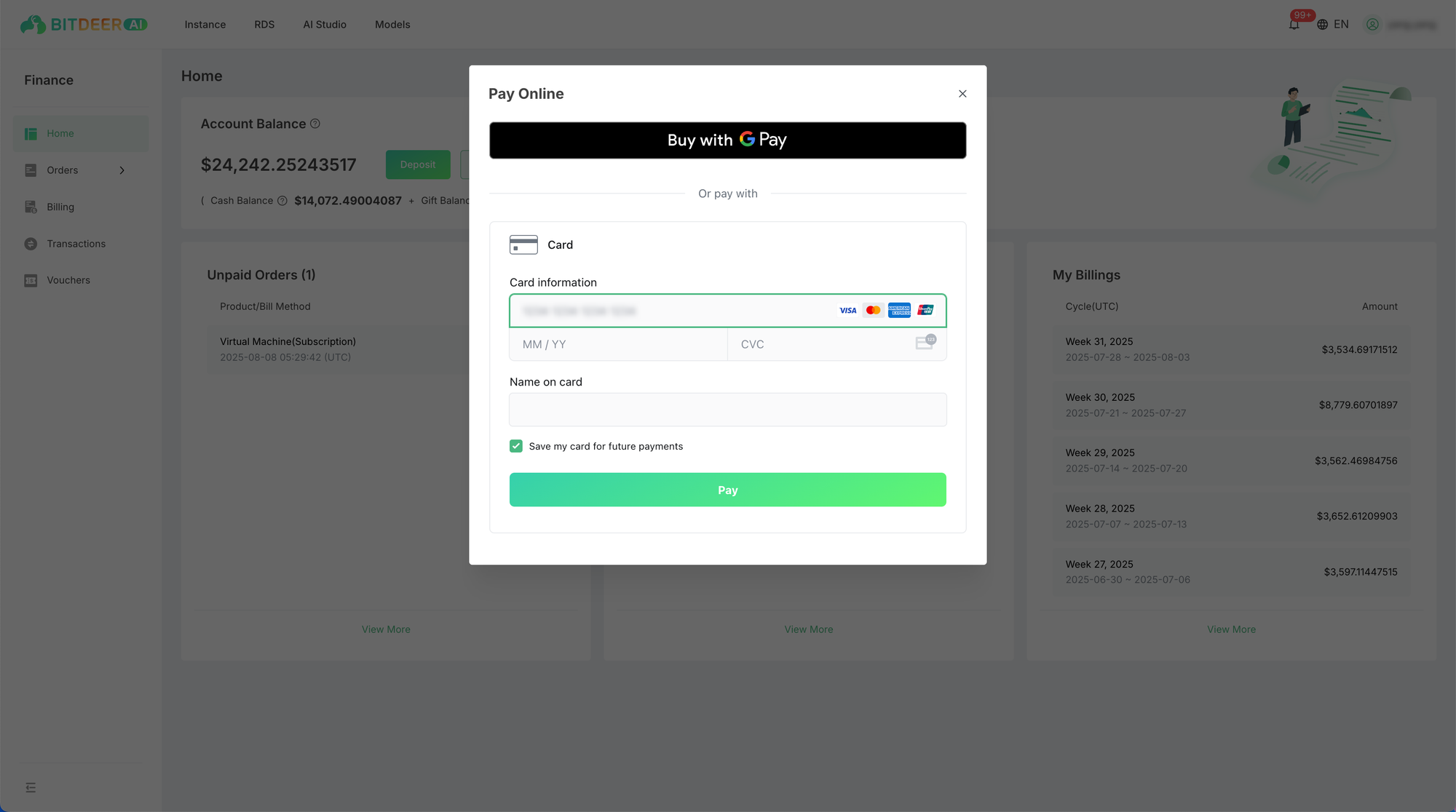
Other Operations
- On the pending orders page, you can check "Use Balance" to pay with your available account balance, then click "Pay".
- On the pending orders page, you can also directly select an online payment method to complete the payment.