Voucher Account
Last updated: 2025-07-18 00:24:20
Overview
The voucher account is used to centrally manage and utilize all vouchers issued by the platform. Users can view, manage, and use various voucher balances in this account, providing discounts or deductions for Bitdeer AI Cloud service consumption. The account balance has specific usage conditions and no expiration period, helping users save on cloud service costs in a targeted manner.
Voucher Types
Product-Specific Vouchers
- Can only be used for designated cloud services (such as GPU instances, RDS instances, etc.)
- Each type of voucher has a clear scope of applicable products and services
- Usually associated with promotional activities
Account Management
View Account Balance
- Log in to the Cloud Server Console.
- Go to "Expense Center" → "Voucher Management".
- View the available balance and detailed information under the voucher account.
- Pay attention only to the usage conditions of the voucher account balance.
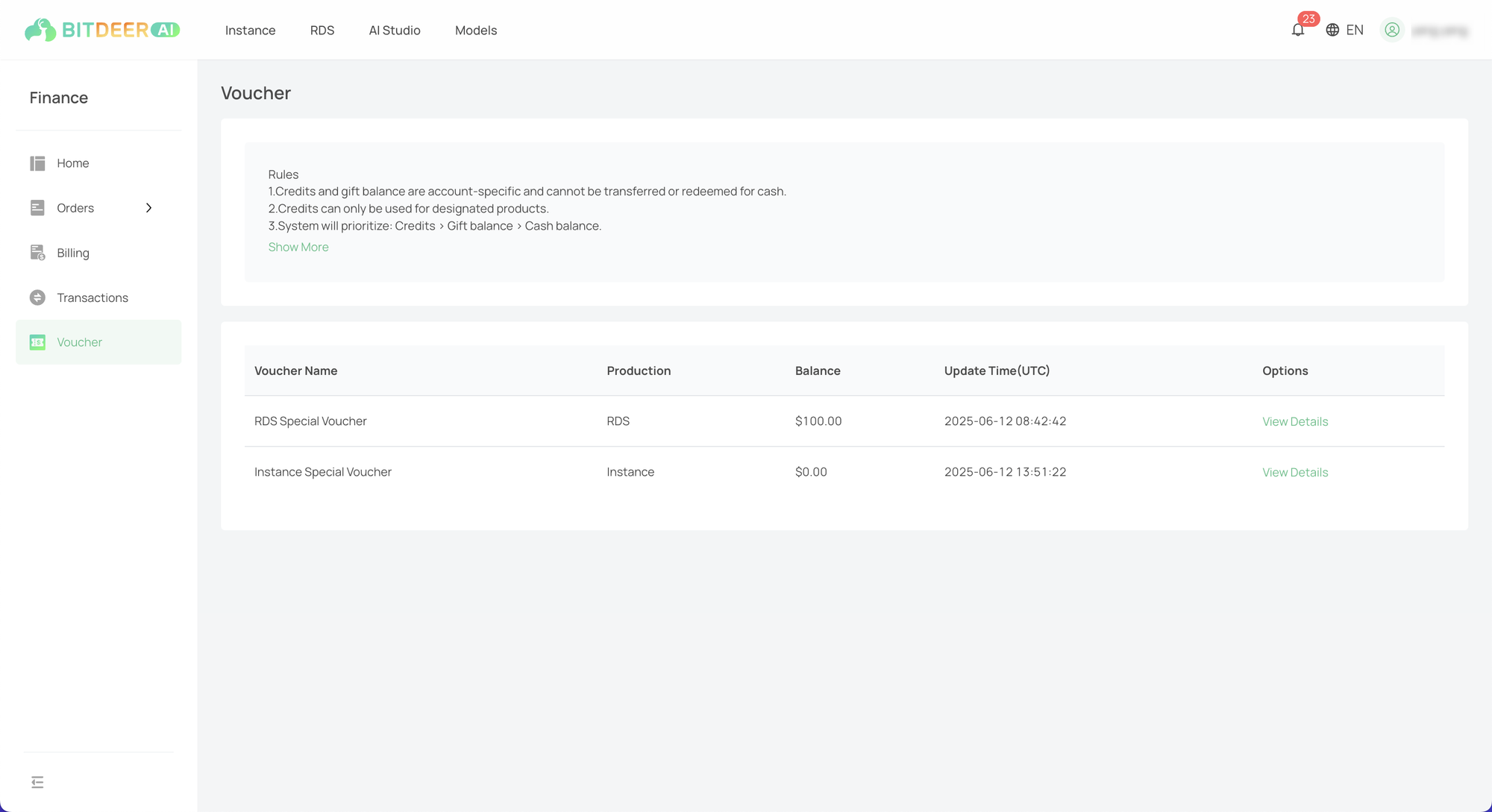
View Usage Details
- Log in to the Cloud Server Console.
- Go to "Expense Center" → "Voucher Management".
- Click "Usage Records" or "Claim Records" to view detailed transaction records of all voucher balances under the account.
- Supports filtering by date range, voucher type, and transaction status.
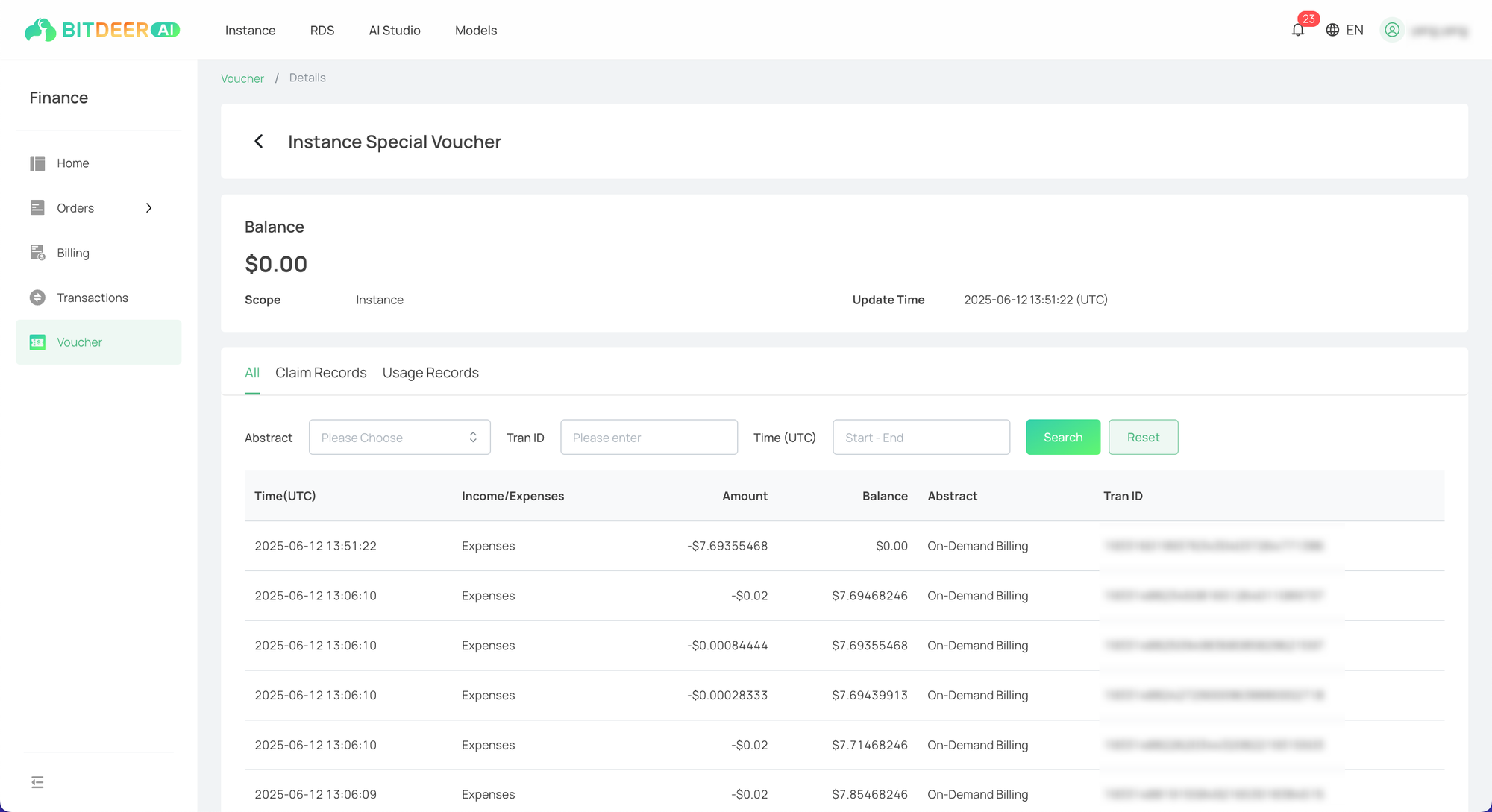
Usage Rules
Deduction Priority
- When consuming services, the system will deduct from the voucher account balance first.
- Higher priority than gift funds and cash balance.
- The system will automatically apply according to the applicable conditions of the voucher balance.
- The discount calculation process is transparent and traceable.
Validity Policy
- Voucher account balance has no expiration period.
- Can be used continuously until the quota is exhausted.
Voucher Features
How to Obtain
- Participate in platform activities
- New user registration rewards
- Rewards for reaching a certain spending amount
- Referral rewards
Usage Restrictions
- Account balance cannot be transferred or gifted.
- Cannot be exchanged for cash.
- Cannot be invoiced.
- Only available for the bound account.
Balance Management
- Real-time display of all available voucher balances under the account.
- View the usage history of the account balance.
- Track the consumption progress of voucher balances.
- Support filtering by voucher status.
Frequently Asked Questions
Q: Which products can the voucher account balance be used for?
A: The voucher account balance can only be used for specific cloud service products. Each balance has a clear applicable scope. Please check the account details for specific applicable products.
Q: Does the voucher account balance have an expiration period?
A: No, the voucher account balance has no expiration period and can be used until the quota is exhausted.
Q: Can multiple types of voucher account balances be used at the same time?
A: Usually, only one type of voucher balance can be automatically deducted per transaction. For specific rules, please refer to the account usage instructions.
Q: Can the voucher account balance be refunded after use?
A: The voucher account balance cannot be directly refunded after use. In case of a service refund, the used voucher amount will be returned to the account proportionally according to the actual refund amount.
Q: How can I view the usage records of the voucher account balance?
A: Go to the "Voucher Management" section in the Expense Center page to view detailed usage records and changes of all balances under the account.
Q: What is the difference between the voucher account balance and gift funds?
A: The voucher account balance has product restrictions, while gift funds do not.