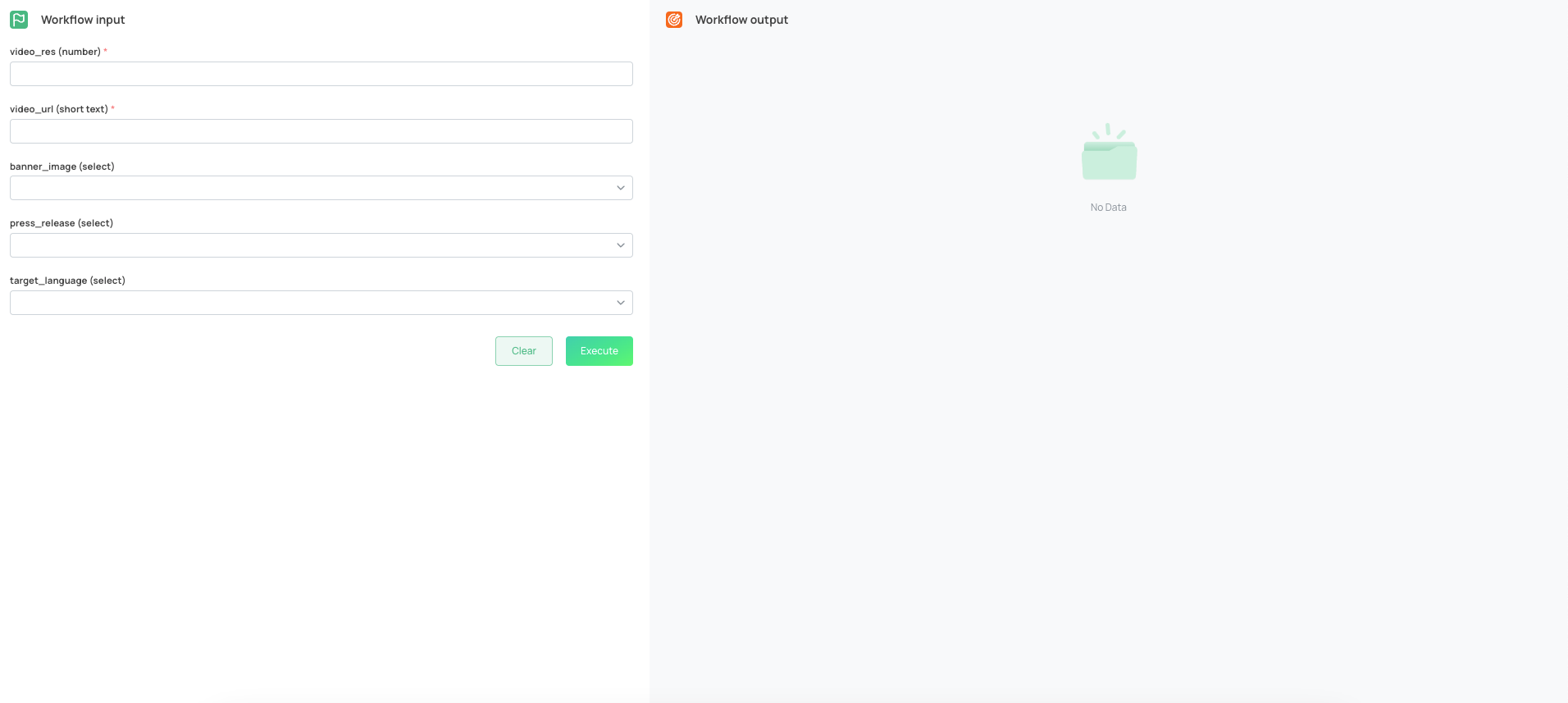Designing a workflow
Building Blocks
In current phase, there are 4 types of building blocks in Workflow:
- LLM: Consists of Text-to-Text, Text-to-Image, Embedding models, which primarily takes in text/string input, to generate their corresponding outputs. For more info, see here.
- Video: Consists of tools or visual models that take in videos as input. For more info, see here.
- Messaging: Tools to send updates or custom message via channels like Slack or Telegram. For more info, see here.
- Logic: Consists of blocks like "If/Else" and "End" that controls the flow of workflow program. For more info, see here.
Steps to use workflow design feature
- Log in to use AI Studio Console.
- In the left navigation tree, expand "Workflows" and select "Design".
- Click on "Create" button
- You can import previously exported workflow JSON file as well using "Import" button here
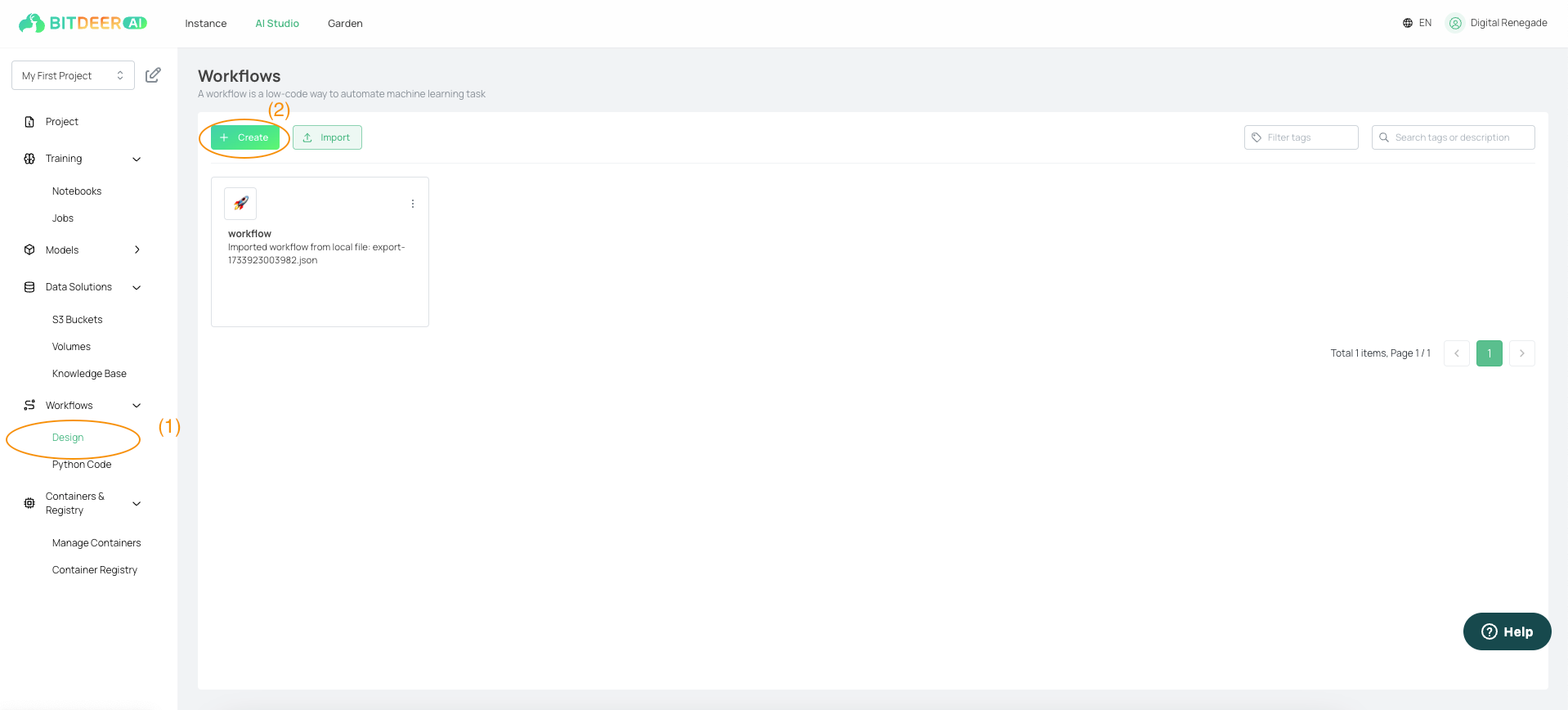
Basic Operations
Within workflow design page, you can perform following basic operations:
- Define the input parameters that you would want for the workflow. For more information, see Input Block
- Right click anywhere to create a new building block within the page.

- Link up different building blocks to build a pipeline by clicking on the "+" sign of previous block, hold and drag the line onto the next block.
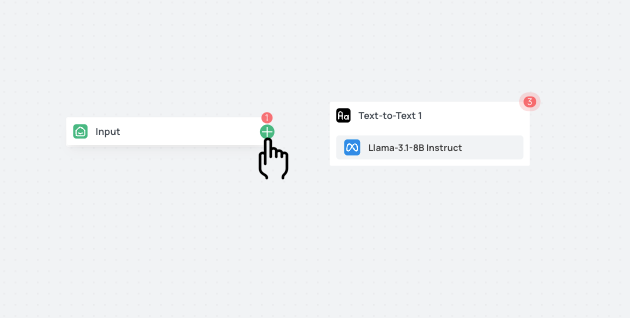
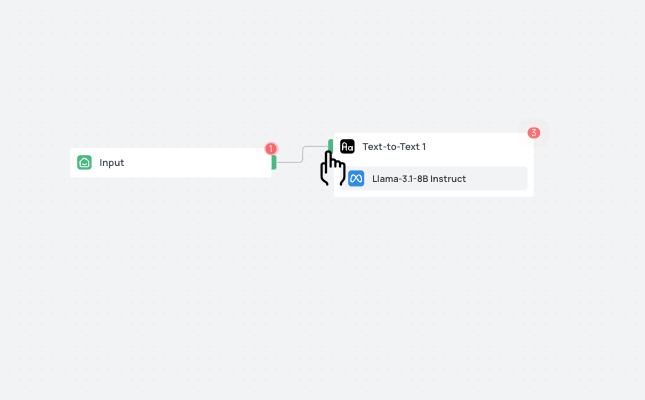
- When the workflow is ready, click on "Publish"
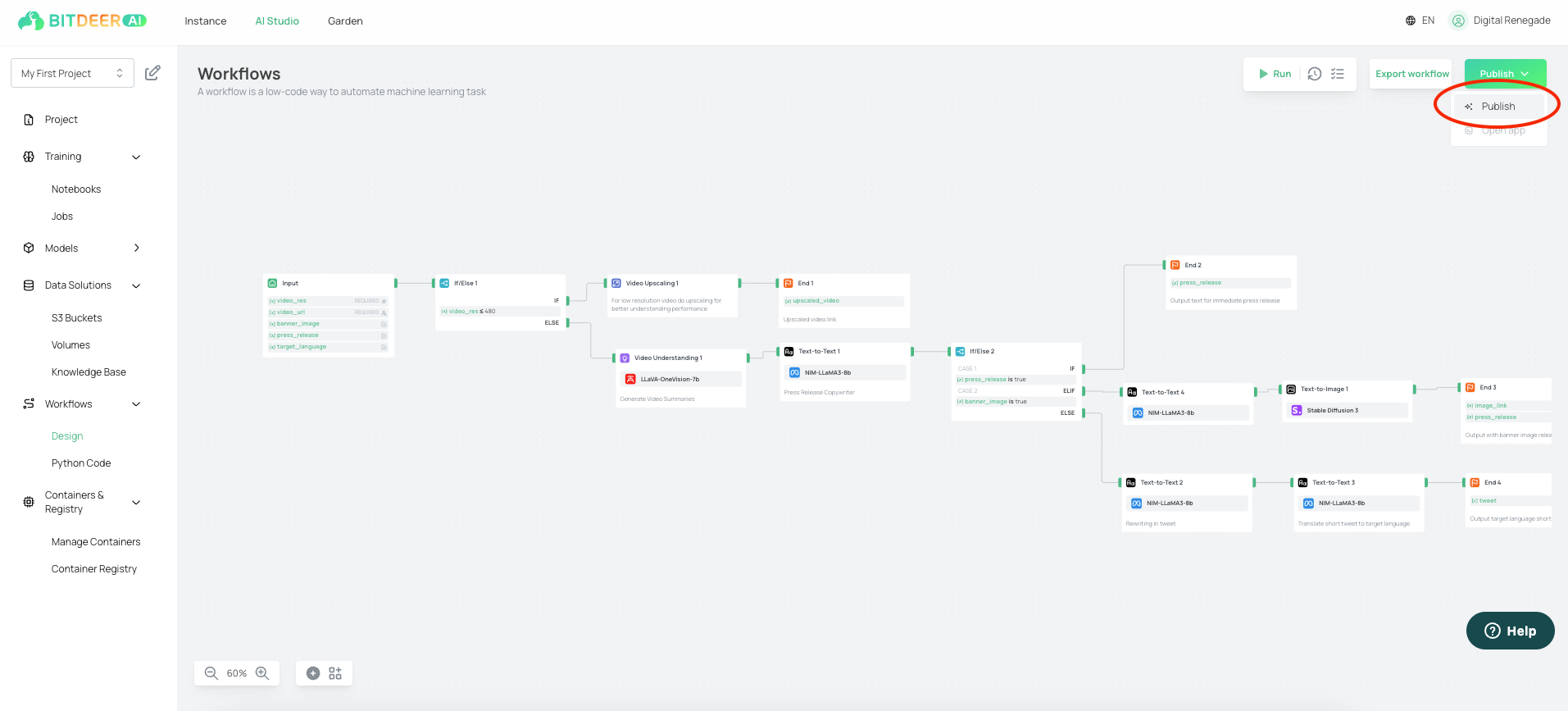
After that, you can click on "Open App"
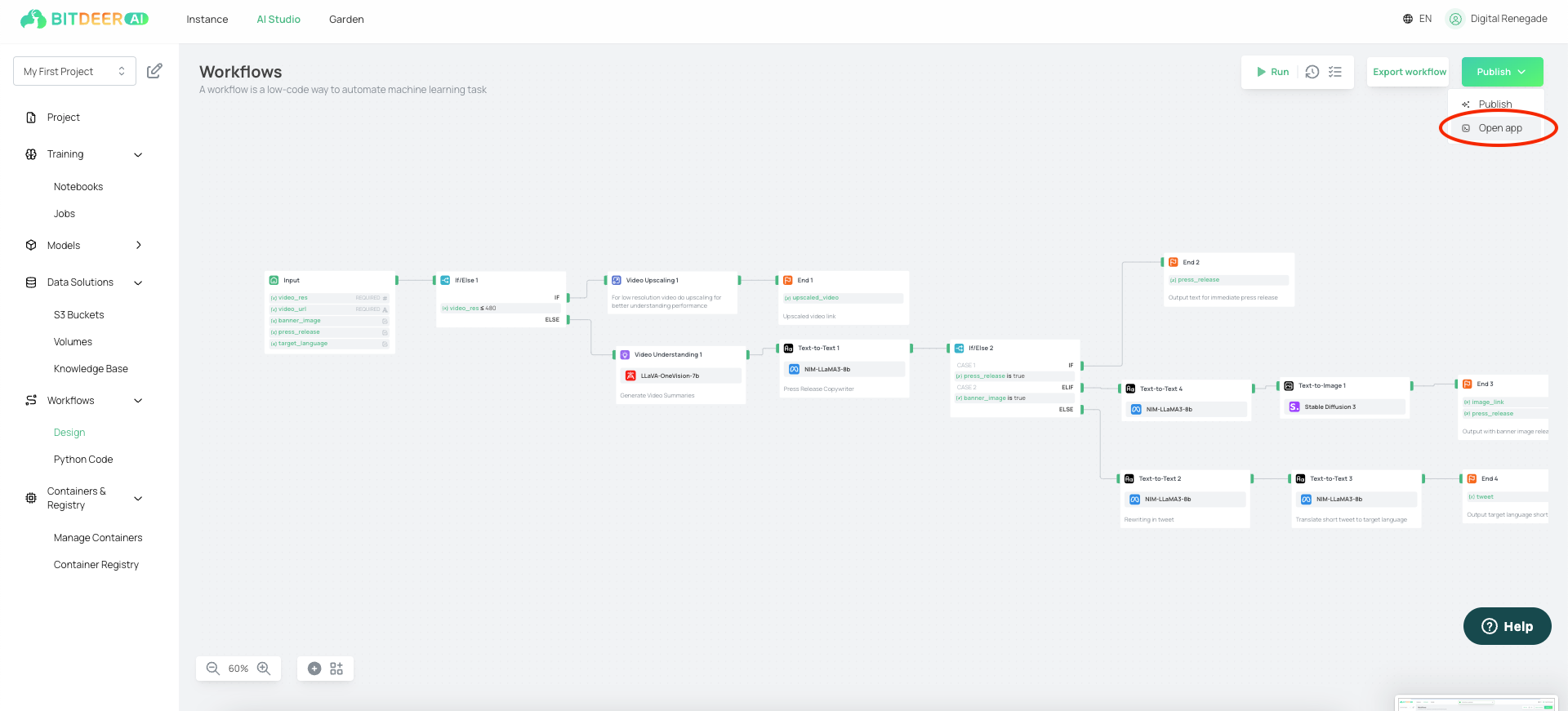
- The app published will be available to provide automations with various inputs on each use.