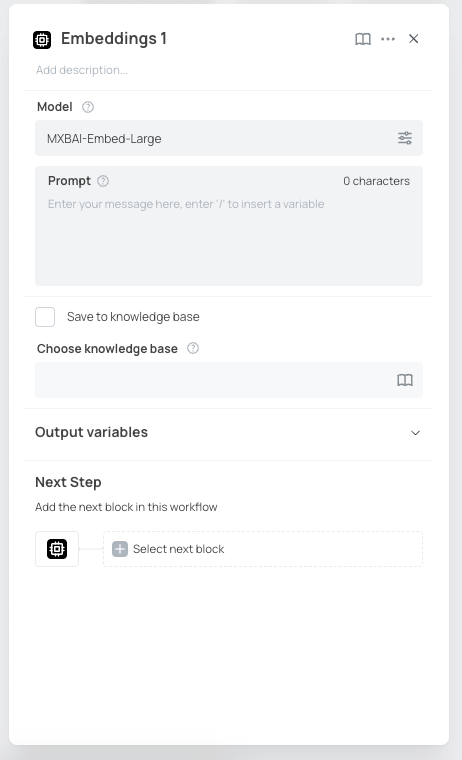LLM Building Block
1. Text-to-Text
Leverage advanced language models (e.g., Llama3) to transform one piece of text into another—summarizations, translations, or custom language tasks.
| Configuration parameters | Configuration instructions |
|---|---|
Model |
Model Selection: Select the model that best fit to your use case Parameters: The parameters setting is similar to the setup in Models Explore feature, please refer to this guide for more information. |
| Knowledge Base | Utilizing the embeddings of documents you have previously stored in Knowledge Base (See more here) |
| System Prompt | Sets the overarching guidelines and style that the model follows when providing responses. You can use `/` to insert variables from previous blocks as part of the prompt. |
| User Prompt | Your direct question or request for the model to answer based on the established guidelines. You can use `/` to insert variables from previous blocks as part of the prompt. |
Output Variable
- text: (String): Generated LLM model output
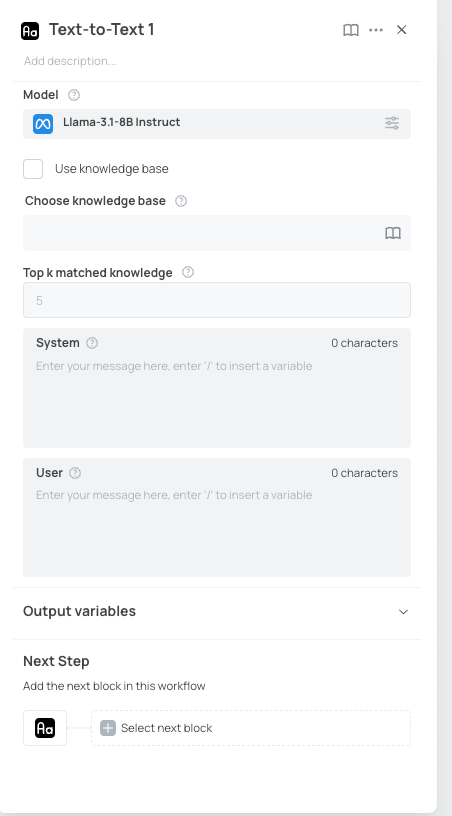
2. Text-to-Image
Generate high-quality images from textual descriptions using image generation models (e.g., StableDiffusion3.5).
| Configuration parameters | Configuration instructions |
|---|---|
Model |
Model Selection: Select the model that best fit to your use case |
Prompt | Your direct question or request for the model to generate image based on the established guidelines. You can use `/` to insert variables from previous blocks as part of the prompt. |
Output Variable
- image_url: (String): Generated image URL
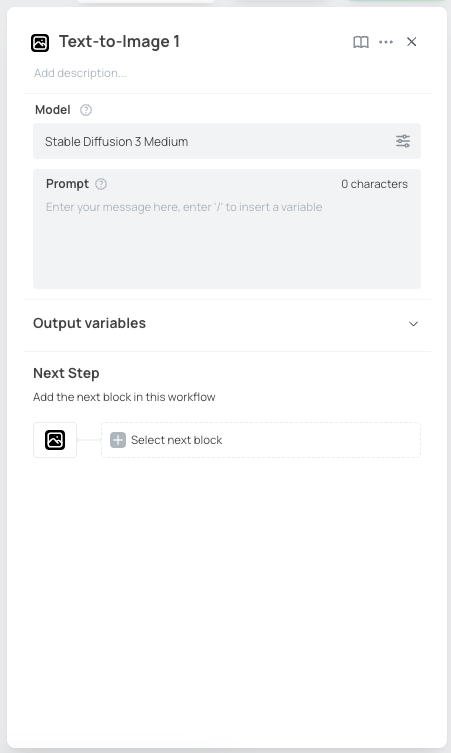
3. Embeddings
Convert text into numerical embeddings for semantic similarity searches, content clustering, and advanced NLP tasks.
| Configuration parameters | Configuration instructions |
|---|---|
Model |
Model Selection: Select the model that best fit to your use case | Prompt | The text input you provide to the embedding model, which it uses to generate a numerical vector representation capturing the semantic meaning of the content. You can use `/` to insert variables from previous blocks as part of the prompt. |
| Knowledge Base | When enabled, you can choose to save this embedding output to the selected knowledge base. |
Output Variable
- embedding: (String): Generated float32 embedding vector in json string representation